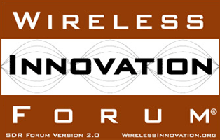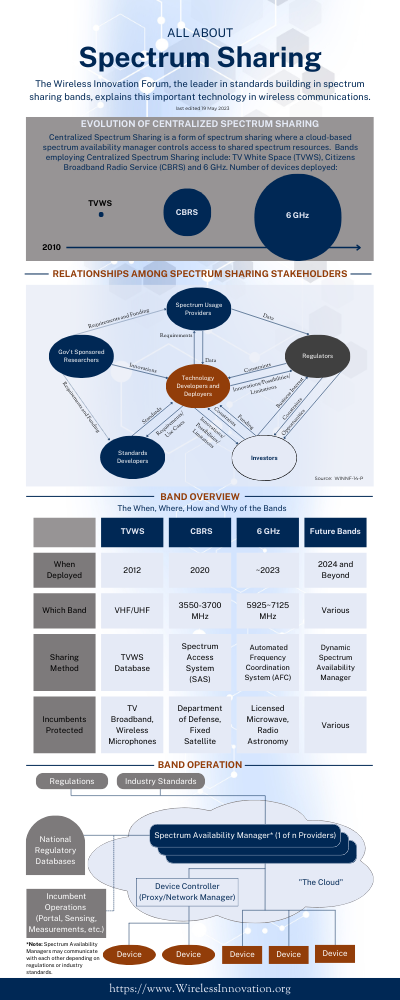Site Search
Loading
Search Tips:
Phrase search ("")
By putting double quotes around a set of words, you are telling Google to consider the exact words in that exact order without any change. By insisting on phrase search you might be missing good results accidentally. For example, a search for [ "Alexander Bell" ] (with quotes) will miss the pages that refer to Alexander G. Bell.
Terms you want to exclude (-)
Attaching a minus sign immediately before a word indicates that you do not want pages that contain this word to appear in your results. The minus sign should appear immediately before the word and should be preceded with a space. For example, in the query [ anti-virus software ], the minus sign is used as a hyphen and will not be interpreted as an exclusion symbol; whereas the query [ anti-virus -software ] will search for the words 'anti-virus' but exclude references to software. You can exclude as many words as you want by using the - sign in front of all of them.
Fill in the blanks (*)
The *, or wildcard, is a little-known feature that can be very powerful. If you include * within a query, it tells Google to try to treat the star as a placeholder for any unknown term(s) and then find the best matches. Note that the * operator works only on whole words, not parts of words.
The OR operator
Google's default behavior is to consider all the words in a search. If you want to specifically allow either one of several words, you can use the OR operator (note that you have to type 'OR' in ALL CAPS).
More information about Google Search
|